Install Steam
login
|
language
简体中文 (Simplified Chinese)
繁體中文 (Traditional Chinese)
日本語 (Japanese)
한국어 (Korean)
ไทย (Thai)
Български (Bulgarian)
Čeština (Czech)
Dansk (Danish)
Deutsch (German)
Español - España (Spanish - Spain)
Español - Latinoamérica (Spanish - Latin America)
Ελληνικά (Greek)
Français (French)
Italiano (Italian)
Bahasa Indonesia (Indonesian)
Magyar (Hungarian)
Nederlands (Dutch)
Norsk (Norwegian)
Polski (Polish)
Português (Portuguese - Portugal)
Português - Brasil (Portuguese - Brazil)
Română (Romanian)
Русский (Russian)
Suomi (Finnish)
Svenska (Swedish)
Türkçe (Turkish)
Tiếng Việt (Vietnamese)
Українська (Ukrainian)
Report a translation problem

















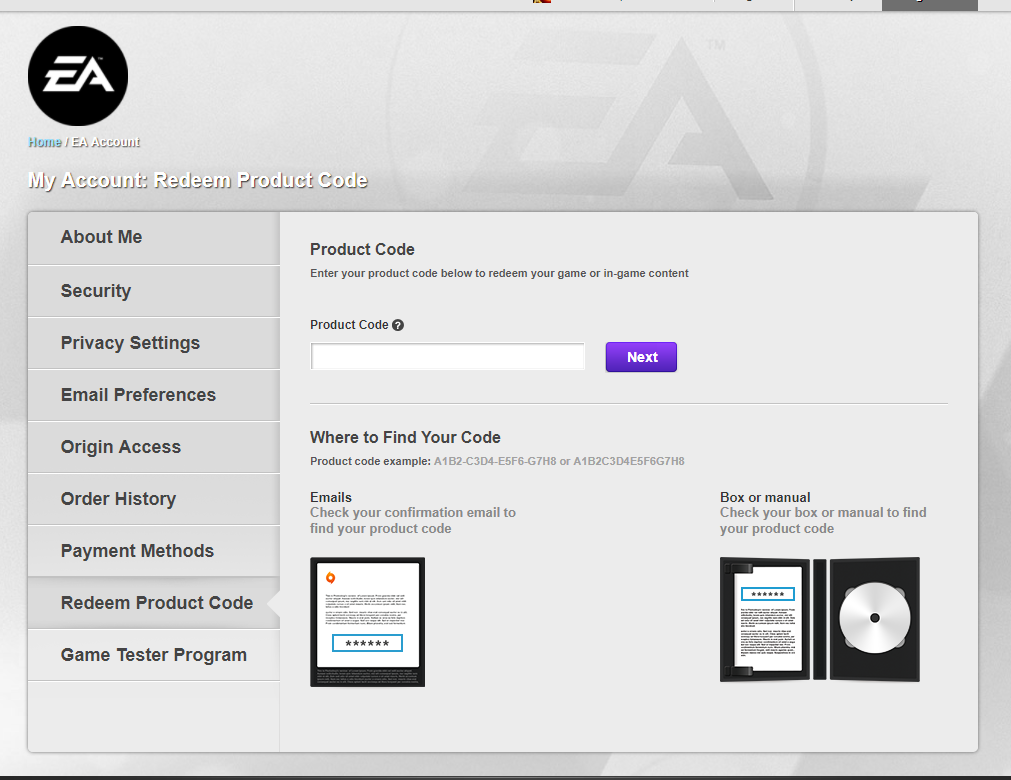
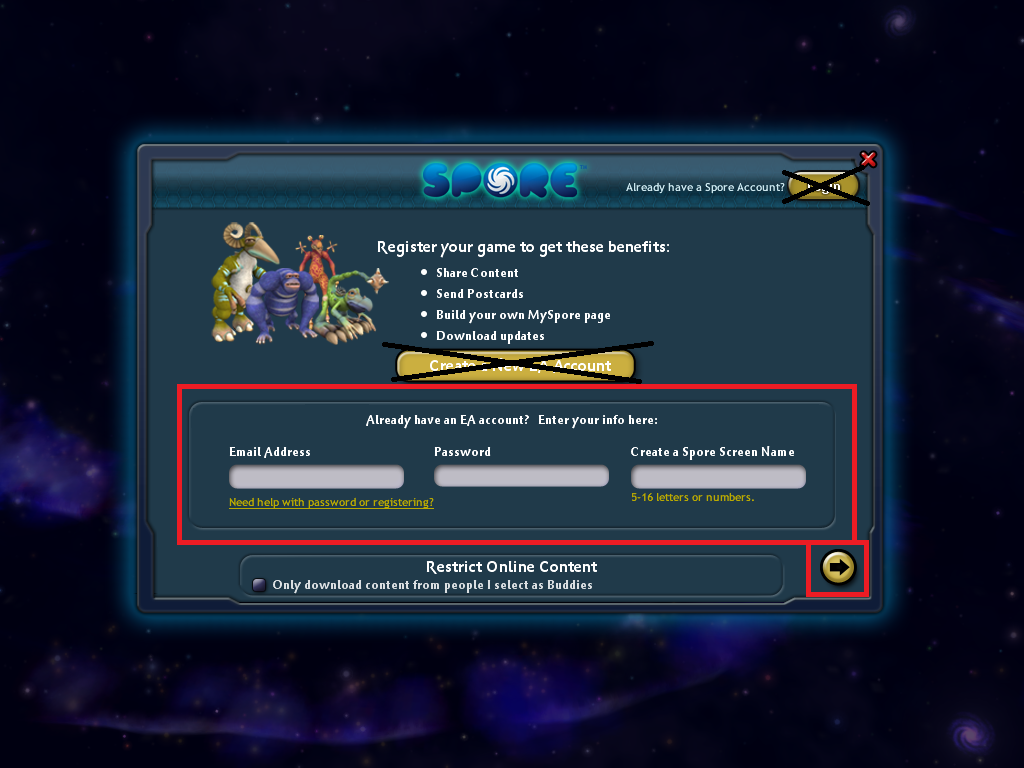
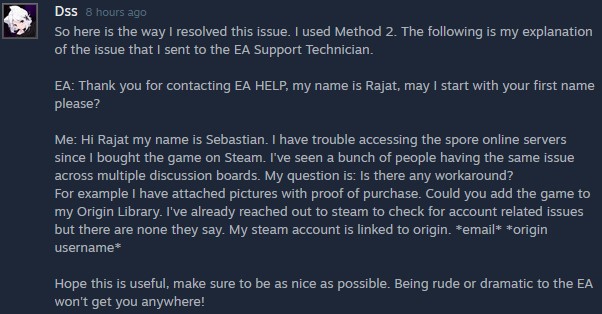




Many thanks for this tutorial !
Unfortunately I was stuck by the impossibility to recover my old product key (steam also makes no effort on this point, their last response "the online content is not available it is written at the time of purchase" => Not at the time of purchase gentlemen !!)
finally I bought "creature creator" on EA and that finally allowed me to reconnect to the sporepedia... Fortunately I had published my old creations, I found the name of my old account and downloaded my old creations, I'm in heaven... Even if it cost me (again!) money (I think I bought this game twice all these years + now still a few euros).
i was able to make a case when i logged out XD